1. Create workspace
Create a new folder calledtransactional inside of where you keep workspace packages (generally ./packages/*).
Include a new package.json and do not forget to add this to the workspaces of your monorepo’s package.json.
React Email + Turborepo + npm example
See the full source code
2. Install dependencies
Install React Email in thetransactional workspace.
packages/transactional
3. Add scripts
Include the following script in yourpackage.json file.
packages/transactional/package.json
4. Write your emails
Create a new folder calledemails, create a file inside called email.tsx and add the following example code:
packages/transactional/emails/email.tsx
5. Run preview server
Start the email previews development server:packages/transactional
6. See changes live
Visit localhost:3000 and edit theemails/email.tsx file to see the changes.
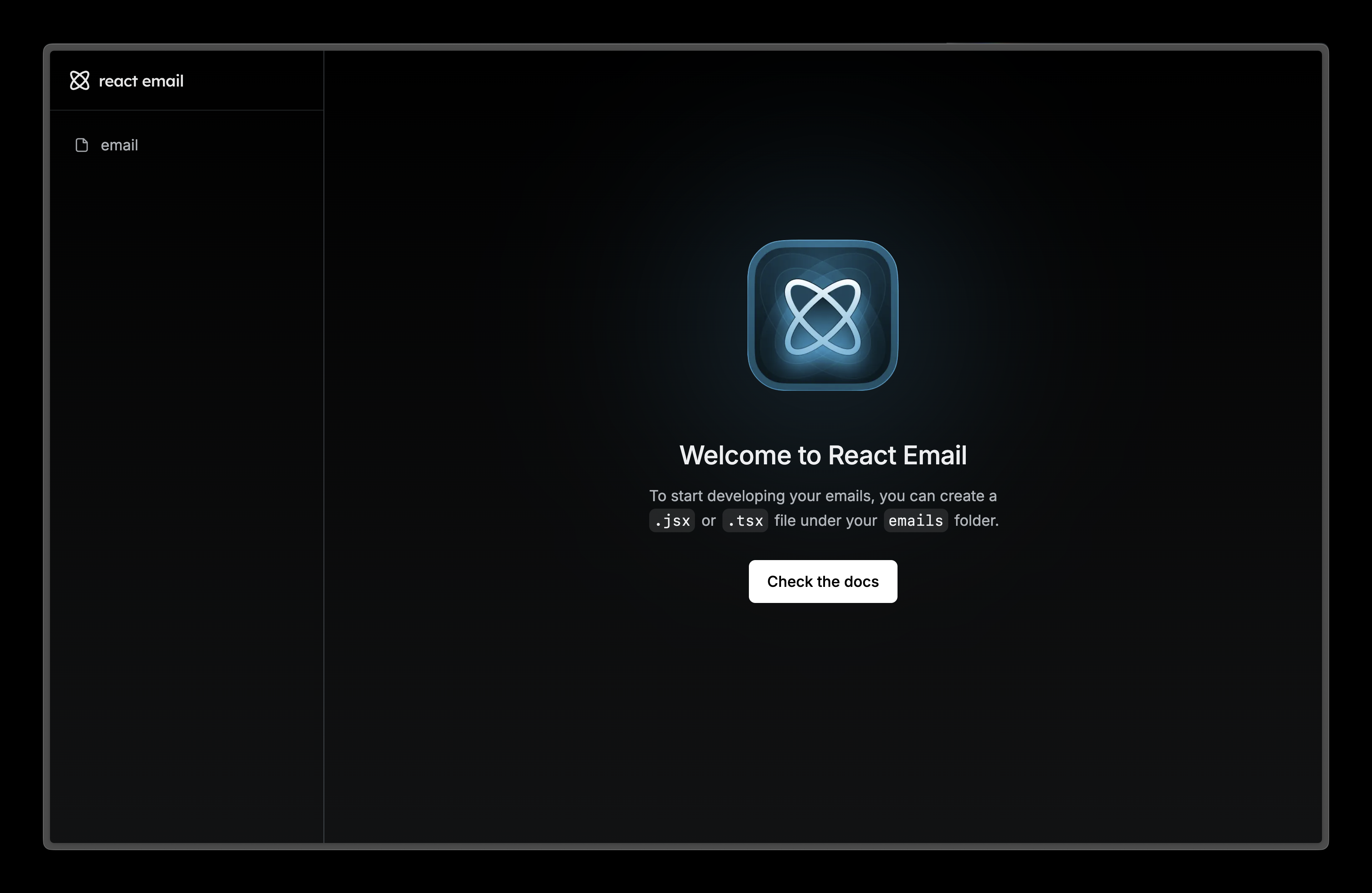
7. Try it yourself
React Email + Turborepo + npm example
See the full source code